 电信下载
联通下载
移动下载
电信下载
联通下载
移动下载
Google Satellite Maps Downloader汉语版v8.401官方版
Google Satellite Maps Downloader 地图下载
- 支持:pc
- 大小:18.15MB
- 开发:Google Satellite Maps Downloader汉语版v8.401官方版
- 分 类:网络软件
- 下载量:209次
- 发 布:2024-08-25
#Google Satellite Maps Downloader汉语版v8.401官方版简介
Google Satellite Maps Downloader汉语版是一个专业的谷歌地图下载工具,这个谷歌地图下载工具的功能都非常实用,通过使用这个软件用户可以从谷歌地图上获取小块的卫星图像,然后将这些收集的小图像合并成一个大地图,除此之外,Google Satellite Maps Downloader还支持多线程下载,可以极大程度上提供用户的下载效率,该软件还有很多软件优势等您下载后使用体验!
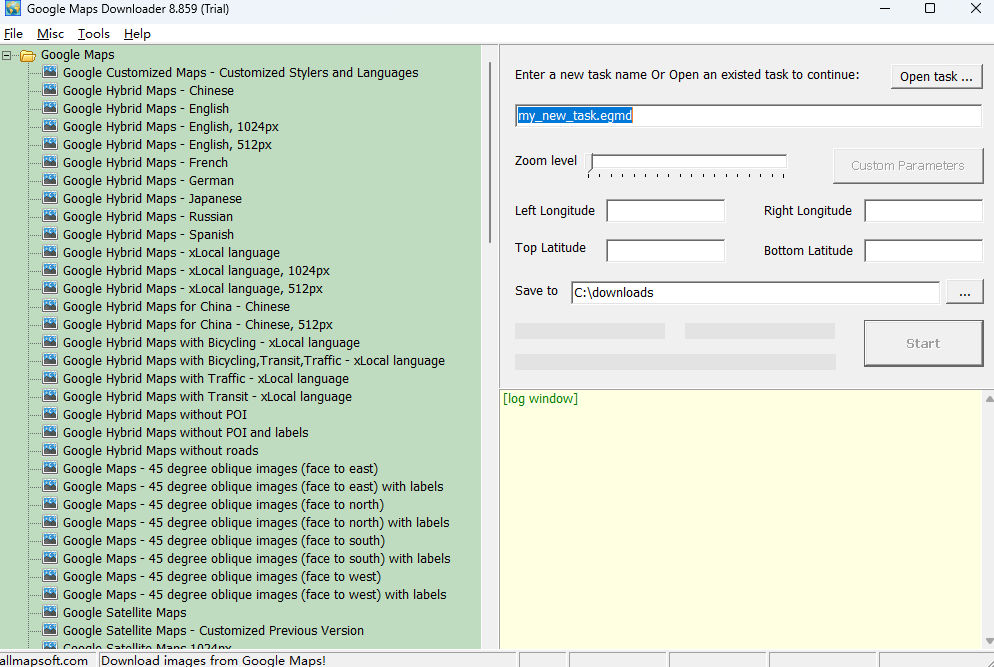
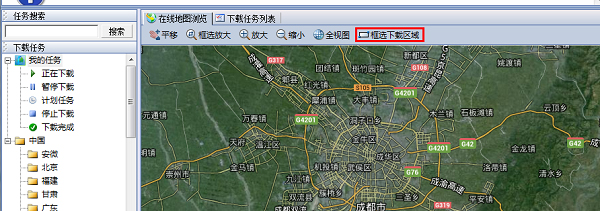 4、选择好下载区域
4、选择好下载区域
 5、选择“卫星地图”选项,布置存储目录,选择要下载的map级别
5、选择“卫星地图”选项,布置存储目录,选择要下载的map级别
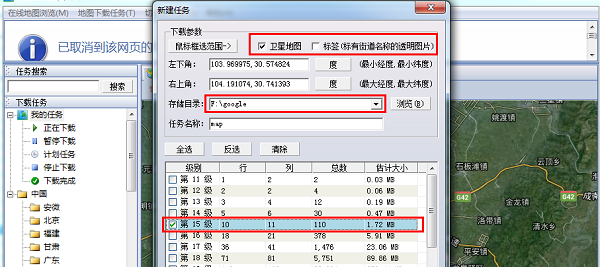 6、点击下载框,选择“下载结果浏览”
6、点击下载框,选择“下载结果浏览”
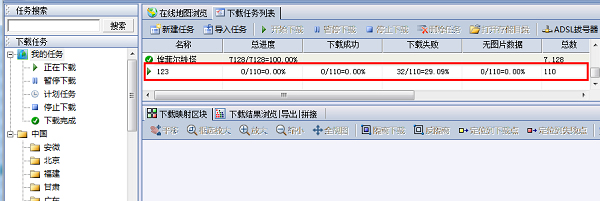
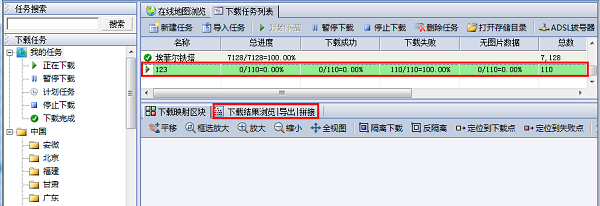 7、选择导出或者拼接图片
7、选择导出或者拼接图片
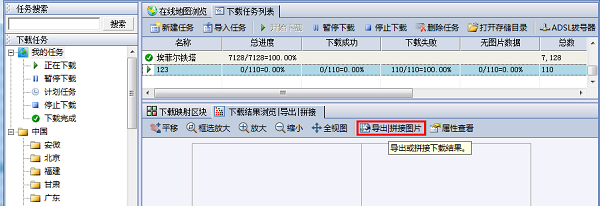 8、选择导出图片是单张大图还是切片,确定保存路径,选择图保存片类型,点击“输出”
8、选择导出图片是单张大图还是切片,确定保存路径,选择图保存片类型,点击“输出”
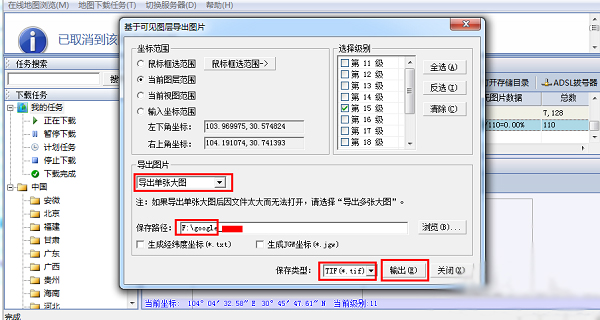
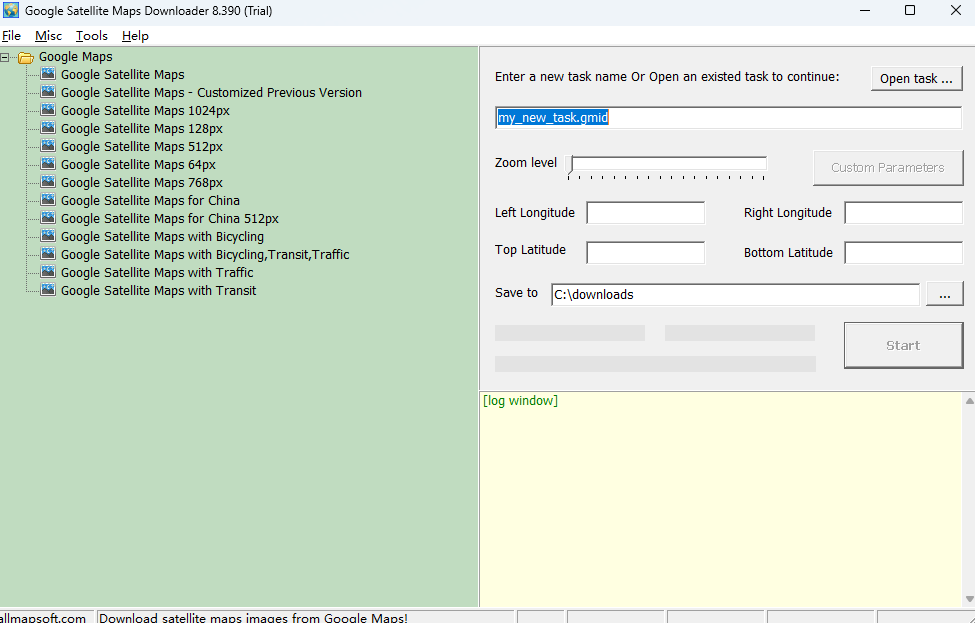
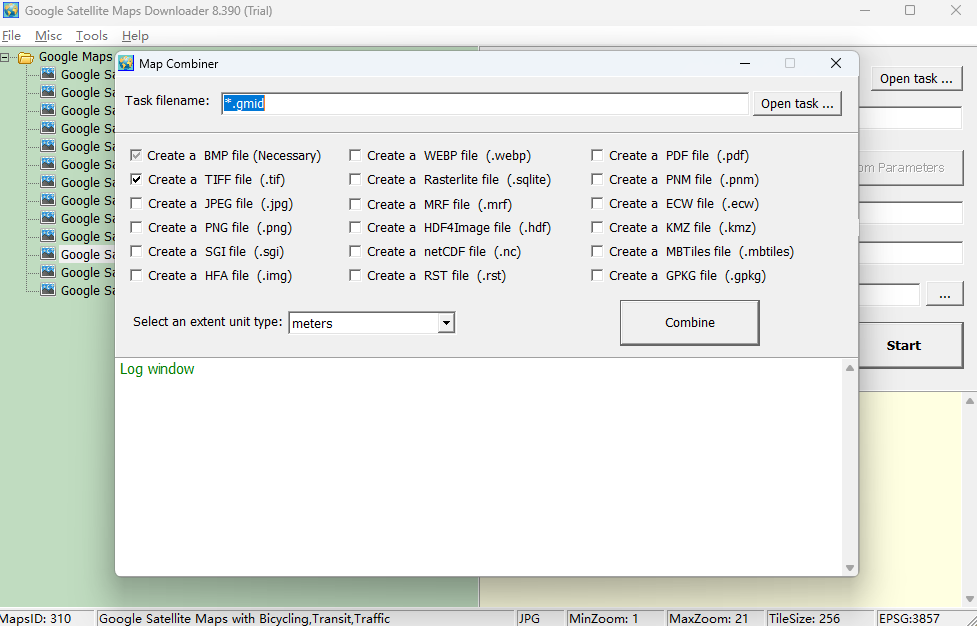
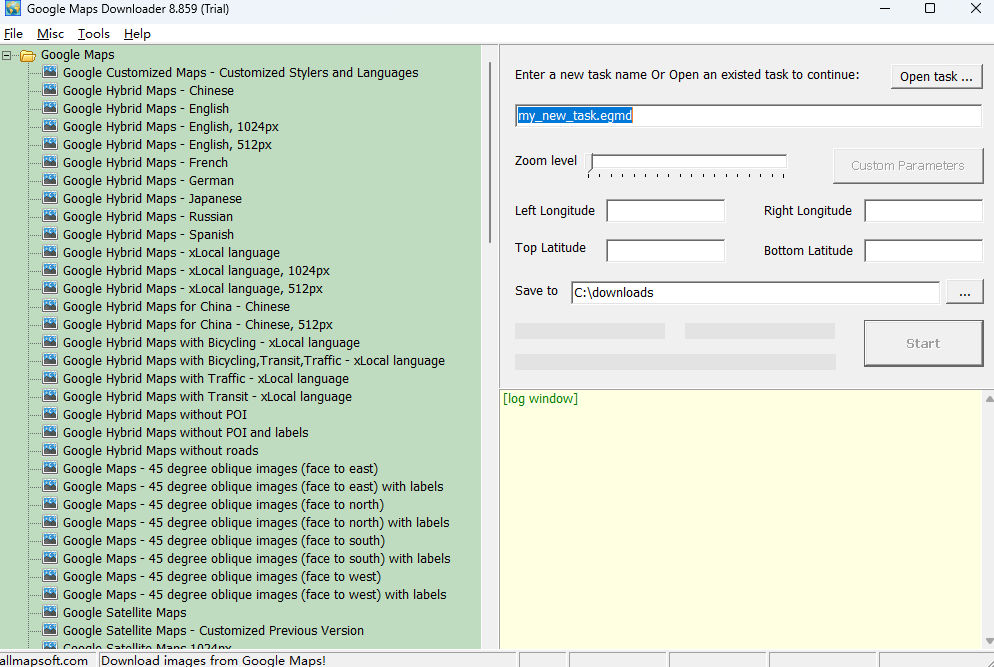
Google Satellite Maps Downloader器使用方法:
1、首先打开谷歌(Google)卫星地图下载器 2、放大到要下载的区域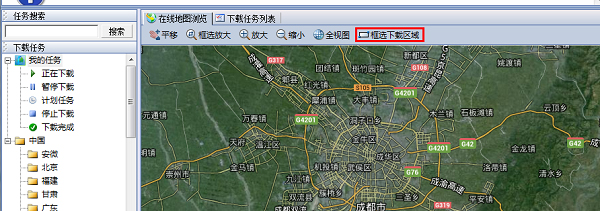 4、选择好下载区域
4、选择好下载区域
 5、选择“卫星地图”选项,布置存储目录,选择要下载的map级别
5、选择“卫星地图”选项,布置存储目录,选择要下载的map级别
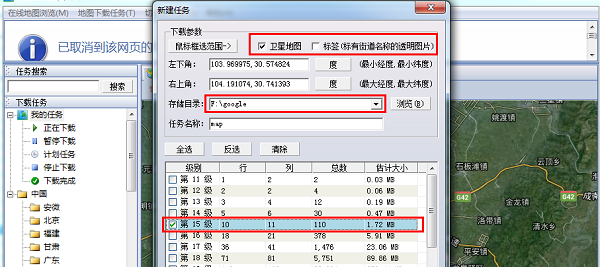 6、点击下载框,选择“下载结果浏览”
6、点击下载框,选择“下载结果浏览”
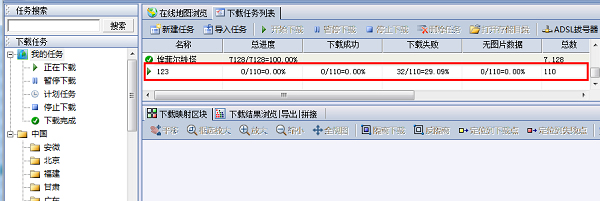
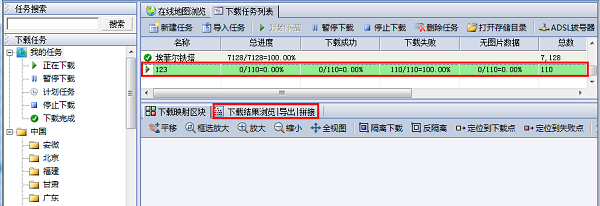 7、选择导出或者拼接图片
7、选择导出或者拼接图片
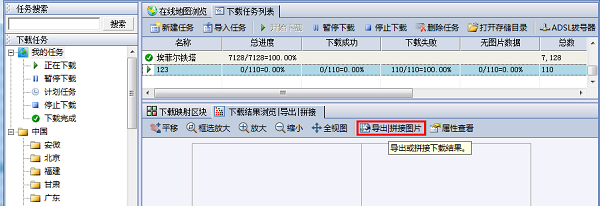 8、选择导出图片是单张大图还是切片,确定保存路径,选择图保存片类型,点击“输出”
8、选择导出图片是单张大图还是切片,确定保存路径,选择图保存片类型,点击“输出”
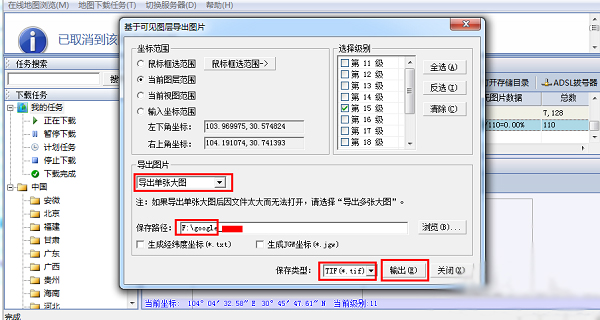
Google Satellite Maps Downloader软件特色
1、选择保存项目和下载图像的路径,路径可以自己设置。 2、日志窗口将显示下载过程。完成后,日志将保存到一个文件中。 3、查看任务,如果在下载的时候出现一个失败的项目,可以点击重新下载。 4、可以从谷歌地图获得纬度/经度信息,该位置的坐标将自动显示在页面顶部的搜索框中。 5、定义缩放级别。缩放级别定义图像精度。(对于免费版,最大变焦水平是13;对于注册版本,最大缩放级别为21。但是对于大多数区域,实际最大缩放级别是18)。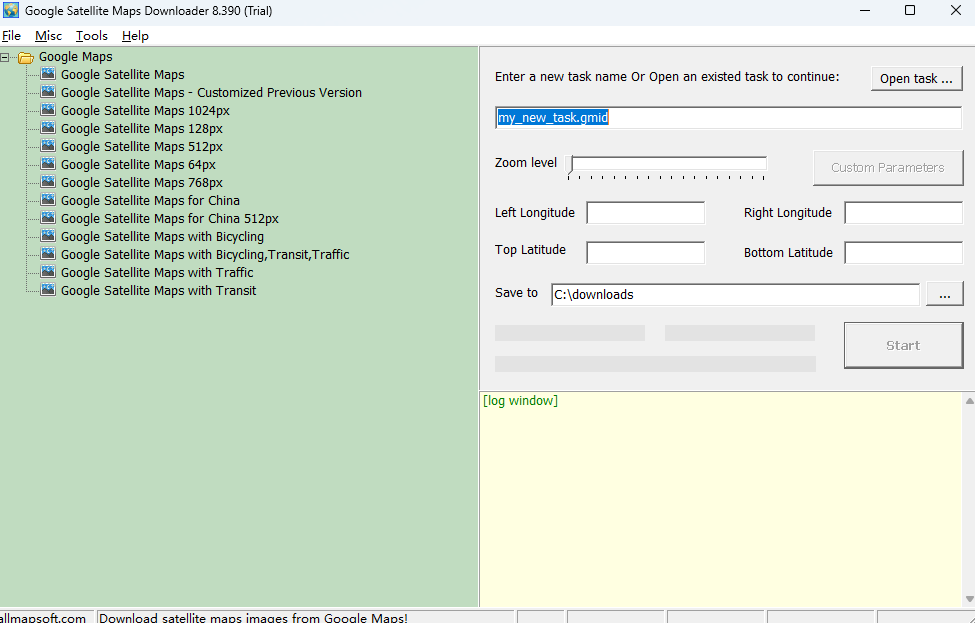
Google Satellite Maps Downloader软件亮点
全球高清卫星影像下载 高程、等高线下载(矢量支持CAD格式的dxfdwg) 提供18种地图源下载(卫星,地形,电子地图 如谷歌地球、百度 天地图 必应 搜搜 搜狗等等。) 提供投影转换工具(影像,矢量)wgs84,xian80 ,beijing54,cgcs2000等相互转换 提供海拔高程基准面重构工具(基准面升高或者降低) 提供标绘设计工具(标绘点线面,平行线、导入CAD文件和地图套合) 提供7参数计算工具(西安80参数计算)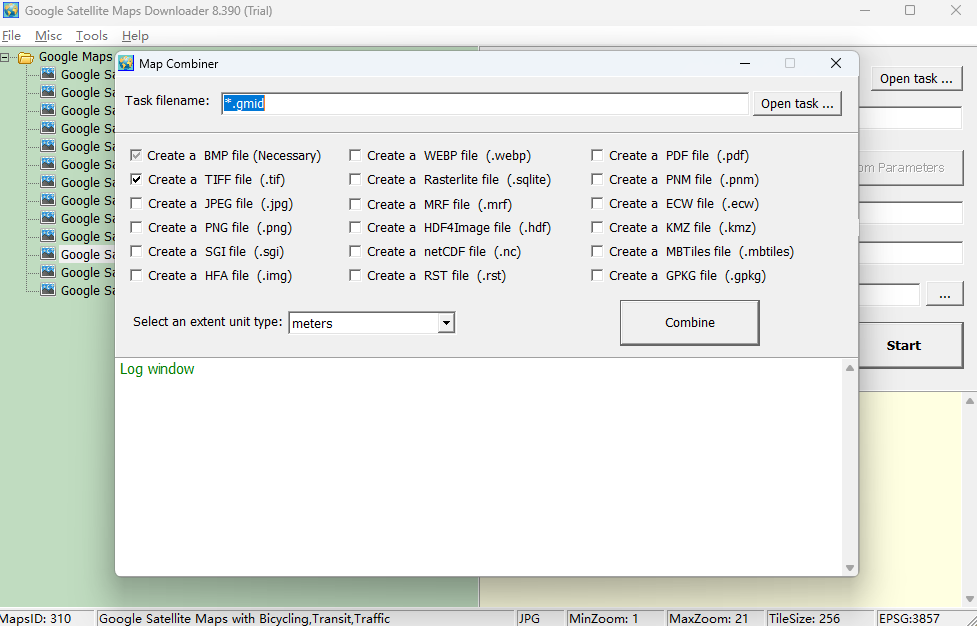
Google Satellite Maps Downloader软件优势
支持kml导入,导出,边界导入导出,在线标注(标注栅格化) 支持标准分副,坐标定位,地名搜索 支持格式转换(tif,png,jpg,img,dxf【Auto Cad】相互转换) 支持道路,影像分层下载 历史影像数据,矢量路网数据#Google Satellite Maps Downloader汉语版v8.401官方版截图
版权声明:所有内容均来自网络,已检测功能安全实用性,转载时请以链接形式注明文章出处。









评论列表 (0)