 电信下载
联通下载
移动下载
电信下载
联通下载
移动下载
Geek Uninstaller(强制卸载清除工具)免费版v1.5.2
- 支持:pc
- 大小:未知
- 开发:Geek Uninstaller(强制卸载清除工具)免费版v1.5.2
- 分 类:系统软件
- 下载量:77次
- 发 布:2025-02-21
#Geek Uninstaller(强制卸载清除工具)免费版v1.5.2简介
Geek Uninstaller(强制卸载清除工具)一款高效,快捷,小巧便携的强制卸载清除工具,这款软件相当火热,用户能够很好的上手使用,使用起来超级方便,完全免费,能够支持清洁拆卸和强制拆卸,能够对电脑软件进行反安装、强制移除、修改、移除项目等实用操作。需要的朋友赶紧来试试吧!
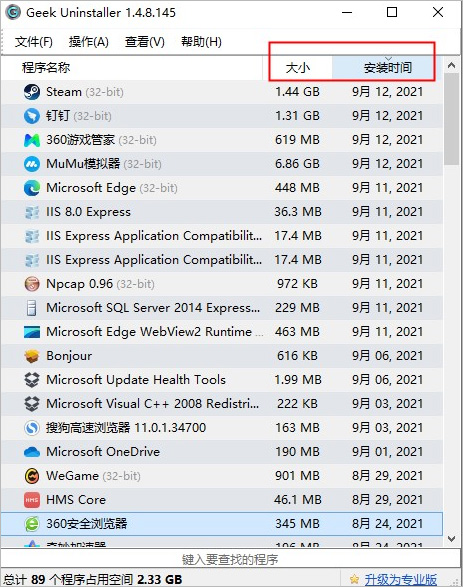 2、在软件中找到我们想卸载的软件,右键单击,可以看到删除也就是卸载功能,有些顽固的软件普通删除不行,可以点击强制删除。
2、在软件中找到我们想卸载的软件,右键单击,可以看到删除也就是卸载功能,有些顽固的软件普通删除不行,可以点击强制删除。
 3、在软件中选择删除数码大师,此时会出现提示是否要完全删除,点击是就可以了。
3、在软件中选择删除数码大师,此时会出现提示是否要完全删除,点击是就可以了。
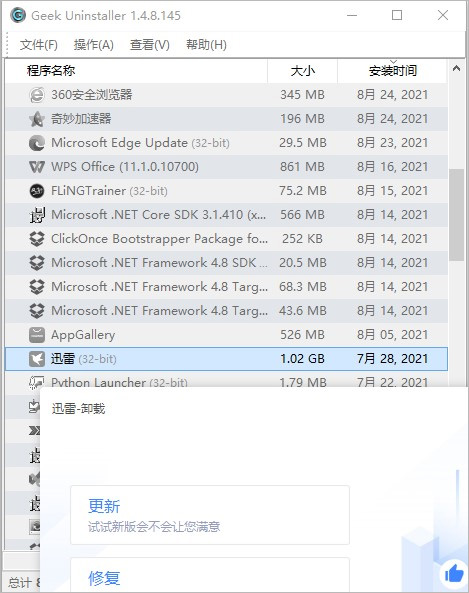 4、软件会自动卸载选中的软件,卸载完成后会出现提示,我们点击是。
5、软件卸载完程序以后会自动检测该程序残留的文件以及注册表信息,点击完成可以彻底的卸载掉软件的残留,保持系统流畅。
4、软件会自动卸载选中的软件,卸载完成后会出现提示,我们点击是。
5、软件卸载完程序以后会自动检测该程序残留的文件以及注册表信息,点击完成可以彻底的卸载掉软件的残留,保持系统流畅。
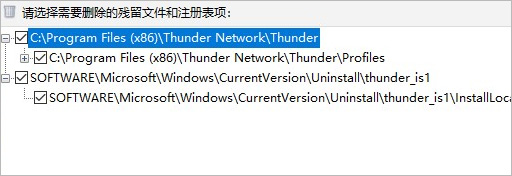 6、不仅卸载程序比较好用,同时右键单击某一程序可以选择查看程序的注册表条目以及安装文件夹,特别的方便。
6、不仅卸载程序比较好用,同时右键单击某一程序可以选择查看程序的注册表条目以及安装文件夹,特别的方便。
 7、点击查看程序的注册表条目以后就可以自动打开注册表编辑器并定位到该软件的位置,方便进行修改、删除等操作。
7、点击查看程序的注册表条目以后就可以自动打开注册表编辑器并定位到该软件的位置,方便进行修改、删除等操作。

Geek Uninstaller(强制卸载清除工具)使用教程
1、打开软件,我们可以根据大小和安装时间来排序;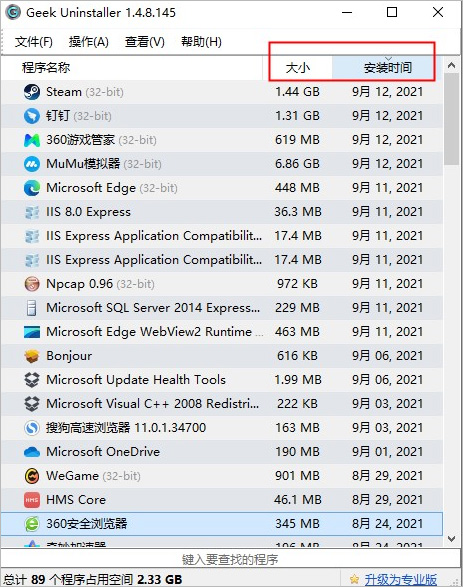 2、在软件中找到我们想卸载的软件,右键单击,可以看到删除也就是卸载功能,有些顽固的软件普通删除不行,可以点击强制删除。
2、在软件中找到我们想卸载的软件,右键单击,可以看到删除也就是卸载功能,有些顽固的软件普通删除不行,可以点击强制删除。
 3、在软件中选择删除数码大师,此时会出现提示是否要完全删除,点击是就可以了。
3、在软件中选择删除数码大师,此时会出现提示是否要完全删除,点击是就可以了。
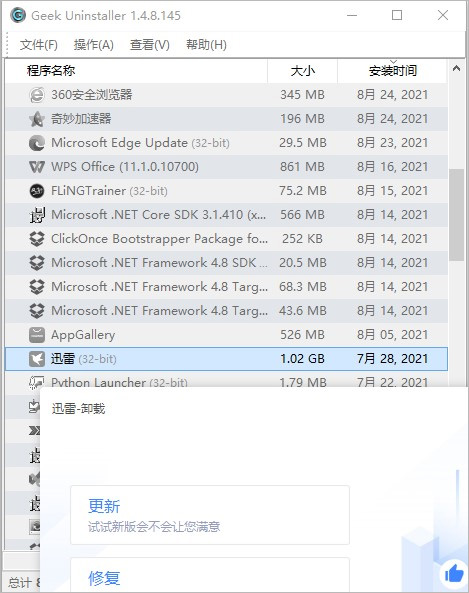 4、软件会自动卸载选中的软件,卸载完成后会出现提示,我们点击是。
5、软件卸载完程序以后会自动检测该程序残留的文件以及注册表信息,点击完成可以彻底的卸载掉软件的残留,保持系统流畅。
4、软件会自动卸载选中的软件,卸载完成后会出现提示,我们点击是。
5、软件卸载完程序以后会自动检测该程序残留的文件以及注册表信息,点击完成可以彻底的卸载掉软件的残留,保持系统流畅。
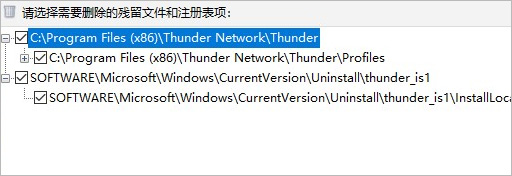 6、不仅卸载程序比较好用,同时右键单击某一程序可以选择查看程序的注册表条目以及安装文件夹,特别的方便。
6、不仅卸载程序比较好用,同时右键单击某一程序可以选择查看程序的注册表条目以及安装文件夹,特别的方便。
 7、点击查看程序的注册表条目以后就可以自动打开注册表编辑器并定位到该软件的位置,方便进行修改、删除等操作。
7、点击查看程序的注册表条目以后就可以自动打开注册表编辑器并定位到该软件的位置,方便进行修改、删除等操作。

Geek Uninstaller(强制卸载清除工具)软件功能
1、清除干净 执行深度和快速扫描并删除所有剩余的东西。保持电脑清洁! 2、简单的用户界面 外观精美,功能惊人,支持40多种语言! 3、快速智能的 即时启动。输入搜索以立即找到一个应用程序。快速剩菜扫描。 4、强制删除 对顽固和损坏的程序使用强制删除。 5、卸载Windows Store应用 程序在Windows 8 / 8.1 / 10上卸载Windows Store应用程序。 6、可移植的 单个和小型EXE可在任何32位和64位Windows上运行。Geek Uninstaller(强制卸载清除工具)软件特色
1、体积小巧,简单易用,占用极少的电脑资源,运行流畅。 2、支持支持32位与64位系统。 3、支持搜索功能,可以轻松查找到你需要卸载的程序。 4、单文件,便携易用,不用担心丢失任何相关的文件。 5、具有许多出众的功能,从而可以保证卸载无残留,系统运行速度也不会有丝毫下降。 6、强制卸载的功能Geek Uninstaller(强制卸载清除工具)更新日志
v1.5.2.165版本 1、修复应用程序的安装位置检测错误, 2、修复检测32位应用程序,较小的改进#Geek Uninstaller(强制卸载清除工具)免费版v1.5.2截图
版权声明:所有内容均来自网络,已检测功能安全实用性,转载时请以链接形式注明文章出处。









评论列表 (0)